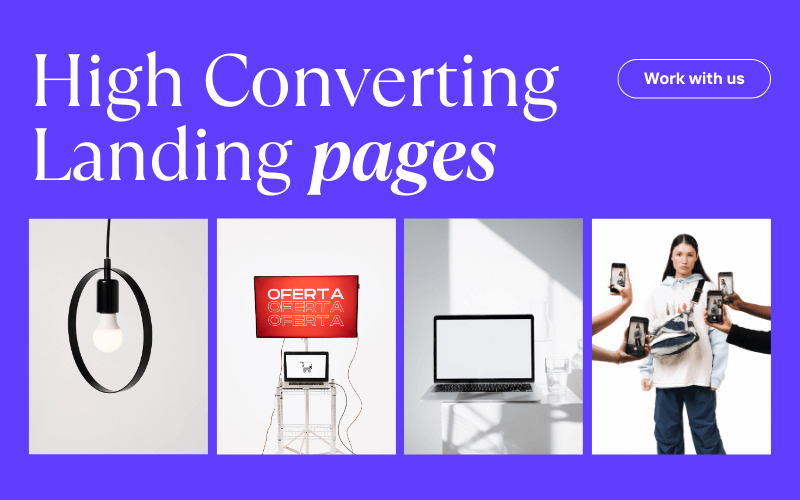In our comprehensive Leadpages review, we take an unbiased deep dive into the popular landing page creator, examining its features, usability, and overall value. Whether you’re a seasoned digital marketer or just starting, understanding the capabilities and limitations of tools like Leadpages is crucial in navigating the digital marketing landscape. This Leadpages review aims to provide you with a clear, informative overview of Leadpages, from its drag-and-drop functionality and design capabilities to its pricing, customer support, and real user feedback. Join us as we explore what Leadpages has to offer, helping you decide if it’s the right tool for your online marketing needs.
Table of Contents
Overview of Leadpages
Leadpages has established itself as a front-runner in the digital marketing sphere, primarily known for its robust landing page creator. This platform stands out for its ability to help businesses and individuals maximize their online presence, significantly enhancing their lead generation and conversion processes. In this Leadpages review, we delve into what sets this tool apart in a competitive market.
At its core, Leadpages is designed for those looking to create high-converting landing pages without requiring extensive coding knowledge. It offers an intuitive drag-and-drop interface, making it accessible for beginners while still providing advanced features for more experienced users. This versatility ensures that whether you’re a small business owner, a blogger, or a marketing professional, Leadpages can cater to your specific needs.
One of the key factors contributing to Leadpages’ popularity is its vast array of professionally designed templates. These templates are not only visually appealing but are also optimized for conversion, a critical aspect in digital marketing. Users can choose from a wide range of layouts depending on their campaign’s objective, be it promoting a webinar, launching a product, or building an email list.
The focus on ease of use doesn’t end with template selection. Leadpages has streamlined the process of customizing templates to fit your brand. You can easily add, remove, or modify elements on a page, including text, images, and call-to-action buttons. This flexibility allows businesses to maintain brand consistency across all their marketing efforts.
Moreover, Leadpages emphasizes responsive design, ensuring that landing pages look great and function flawlessly on any device. This responsiveness is crucial in today’s mobile-first world, where a significant portion of web traffic comes from smartphones and tablets.
Core Features of Leadpages
In this section of our Leadpages review, we’ll explore the core features that make Leadpages a powerful tool for anyone looking to create effective online marketing campaigns. These features not only simplify the process of building and optimizing landing pages but also contribute significantly to increasing conversion rates.
- Drag-and-Drop Builder The centerpiece of Leadpages is its user-friendly drag-and-drop builder. This tool allows users to create custom landing pages without any prior coding experience. You can select elements like text boxes, images, and forms, then easily drag them to your desired location on the page. This builder makes the process of page creation both fast and intuitive.
- Templates and Layouts Another standout feature in Leadpages is its extensive library of templates. These templates are designed for various purposes, from webinar registrations to product launches, and are optimized for high conversion rates. Users can choose a template that aligns with their campaign goals and customize it to fit their brand.
- Mobile Responsiveness With the increasing use of mobile devices to access the web, mobile responsiveness is crucial. Leadpages ensures that all landing pages are automatically mobile-responsive, meaning they will look and perform well on any device. This feature is vital for reaching a wider audience and improving user experience.
- Lead Capture Tools Leadpages provides a variety of tools to capture leads, such as opt-in forms, pop-ups, and alert bars. These tools are easy to integrate into your landing pages and can be customized to trigger based on user behavior, significantly increasing the chances of capturing leads.
- A/B Testing To maximize the effectiveness of your pages, Leadpages offers A/B testing. This feature allows you to test different versions of your pages to see which elements resonate most with your audience. By continually testing and optimizing, you can ensure your landing pages are as effective as possible.
- SEO and Analytics Leadpages aids in optimizing your landing pages for search engines, increasing the likelihood of higher organic traffic. Additionally, the platform provides detailed analytics to track the performance of your pages, offering insights into visitor behavior and conversion rates.

Ease of Use
A crucial aspect to consider in this Leadpages review is the platform’s ease of use. Whether you are a seasoned marketer or a beginner in digital advertising, the simplicity and intuitiveness of Leadpages’ interface is a significant advantage.
- Intuitive User Interface Leadpages is designed with a straightforward and clean interface, making navigation and operation effortless for users of all skill levels. From the moment you log in, you’re presented with a clear dashboard that guides you through the process of creating a landing page. The user-friendly design ensures that you can find what you need without unnecessary complexity.
- Drag-and-Drop Editor The drag-and-drop editor is a standout feature for its ease of use. It allows you to build and customize landing pages by simply dragging elements onto the canvas. This level of simplicity removes the technical barriers often associated with web page creation, making it accessible to anyone regardless of their technical expertise.
- Template Customization Leadpages offers a wide range of customizable templates, which are simple to edit. You can change text, colors, images, and more with just a few clicks. This ease of customization ensures that even those with no design background can create professional and visually appealing landing pages.
- Guided Tutorials and Support For those who need a bit of guidance, Leadpages provides a wealth of tutorials and support resources. These include step-by-step guides, video tutorials, and a comprehensive knowledge base. This support structure is particularly beneficial for beginners, providing them with the necessary resources to get started confidently.
- Responsive Design All landing pages created with Leadpages are automatically optimized for mobile devices. This automatic responsiveness eliminates the need for additional adjustments or technical know-how, ensuring your pages look great on any screen size.
Design Capabilities
- Wide Range of Templates Leadpages offers an extensive library of templates, each designed with a specific purpose and audience in mind. Whether you’re looking to promote an event, launch a product, or gather email subscribers, there’s a template for every need. These templates are professionally designed, ensuring your landing pages are not only functional but also aesthetically pleasing.
- Customization Options Beyond the pre-designed templates, Leadpages provides extensive customization options. You can easily adjust layouts, change color schemes, modify font styles, and add your images and branding elements. This flexibility allows you to tailor each page to align perfectly with your brand identity, making your campaigns more cohesive and recognizable.
- Drag-and-Drop Functionality The platform’s drag-and-drop functionality is not just about ease of use; it’s also a powerful design tool. It allows you to place elements exactly where you want them on your page, giving you complete control over the layout and structure of your landing pages. This feature is particularly useful for creating unique and engaging designs that stand out from the crowd.
- Responsive Design All designs created in Leadpages are automatically responsive. This means that your landing pages will look great and function perfectly across all devices, from desktops to smartphones. In today’s mobile-first world, this feature is indispensable for reaching the widest audience possible.
- Advanced Design Features For those with more technical expertise, Leadpages offers advanced features like custom CSS and HTML editing. This allows for even more detailed customization, enabling you to fine-tune every aspect of your page’s design.

Integrations and Compatibility
- Diverse Integration Options Leadpages integrates with numerous third-party applications, including email marketing services, CRM systems, payment processors, and webinar platforms. This connectivity allows you to streamline your marketing workflow, ensuring that your landing pages work seamlessly with your existing marketing stack. For instance, you can easily capture leads with Leadpages and then automatically sync them with your email marketing software for follow-up.
- E-commerce Integration For businesses selling products or services online, Leadpages’ integration with e-commerce platforms is particularly beneficial. You can connect your landing pages directly to your online store, making it easier to track sales and conversions directly from your marketing campaigns.
- Webinar and Event Integration Leadpages facilitates easy integration with webinar and event management tools, making it an excellent choice for businesses and educators who regularly host online events. You can create registration pages that not only look great but also sync registrants to your webinar software.
- Analytics and Tracking Tools To track the performance of your landing pages, Leadpages integrates with analytics and tracking tools like Google Analytics and Facebook Pixel. This allows for detailed insights into how visitors interact with your pages, enabling you to make data-driven decisions to optimize your campaigns.
- Compatibility Across Platforms In addition to its integrative capabilities, Leadpages ensures compatibility across various platforms and browsers. Whether your audience is viewing your landing page on a desktop, tablet, or mobile device, and regardless of the browser they use, Leadpages guarantees a consistent and smooth user experience.
Leadpages Review Analytics
A crucial aspect of this Leadpages review is the platform’s analytics features. Understanding the performance of your landing pages is key to optimizing your marketing efforts, and Leadpages offers robust analytics tools to help you track and analyze your results effectively.
- Real-Time Analytics Dashboard Leadpages provides a real-time analytics dashboard that gives you an instant overview of how your landing pages are performing. This dashboard includes key metrics such as page views, conversion rates, and unique visitors. Having access to this data in real-time allows you to make quick adjustments to your pages to improve performance.
- Conversion Rate Tracking One of the most critical metrics in digital marketing is the conversion rate, and Leadpages places a strong emphasis on this. The platform tracks how well your landing pages convert visitors into leads or customers, providing you with valuable insights into what’s working and what’s not. This information is crucial for fine-tuning your pages for maximum effectiveness.
- A/B Testing Data Coupled with its A/B testing capabilities, Leadpages’ analytics allow you to compare the performance of different page versions side by side. This data-driven approach to testing enables you to make informed decisions about the design and content of your landing pages, ensuring that every element is optimized for conversions.
- Traffic Sources and User Behavior Understanding where your traffic comes from and how users interact with your pages is vital. Leadpages tracks traffic sources and user behavior, helping you identify which marketing channels are most effective and how users engage with your content. This insight is invaluable for adjusting your overall marketing strategy to focus on the most productive sources of traffic.
- Customizable Reporting Leadpages allows you to customize your reporting to focus on the metrics that matter most to your business. Whether you’re more concerned with overall page views, specific conversion goals, or user engagement levels, you can tailor your reports to meet your unique needs.
Pricing and Plans
In this section of our Leadpages review, we will delve into the pricing and plans offered by Leadpages, providing a clear understanding of the options available and what they entail. Knowing the cost and the features included in each plan is essential for making an informed decision.
- Tiered Pricing Structure Leadpages adopts a tiered pricing strategy, catering to a range of users from individual entrepreneurs to larger businesses. The plans are structured to offer more features and capabilities as the price increases, allowing users to choose a plan that best fits their needs and budget.
- Standard Plan The Standard Plan is the entry-level option, ideal for new businesses or individuals just starting with digital marketing. This plan typically includes access to a wide range of templates, the drag-and-drop builder, and basic integrations. It’s designed to provide everything you need to create and launch effective landing pages.
- Pro Plan The Pro Plan is a step up and is tailored for growing businesses that need more advanced features. This plan often includes additional capabilities such as A/B testing, email trigger links, and more extensive integrations. It’s suitable for businesses looking to optimize their landing pages and drive more conversions.
- Advanced Plan The Advanced Plan is the most comprehensive package offered by Leadpages. It’s aimed at large businesses and agencies that require advanced functionalities like advanced integrations, sub-accounts, and priority customer support. This plan is best suited for those with extensive marketing campaigns and a need for a higher level of customization and support.
- Free Trial and Money-Back Guarantee Leadpages typically offers a free trial period, allowing users to test the platform before committing to a plan. Additionally, they often provide a money-back guarantee, which gives extra peace of mind and confidence in choosing their service.
- Comparing with Competitors When considering the pricing of Leadpages, it’s helpful to compare it with its competitors, like Unbounce. This comparison is essential for potential users to gauge the value offered by Leadpages relative to other prominent tools in the market. Both Leadpages and Unbounce provide powerful landing page creation capabilities, but they differ in pricing structures, features, and target user groups. Understanding these differences can help in making a more informed decision about which platform best suits your specific digital marketing requirements and budget constraints. Our Unbounce review blog provides insights into their own pricing and features.
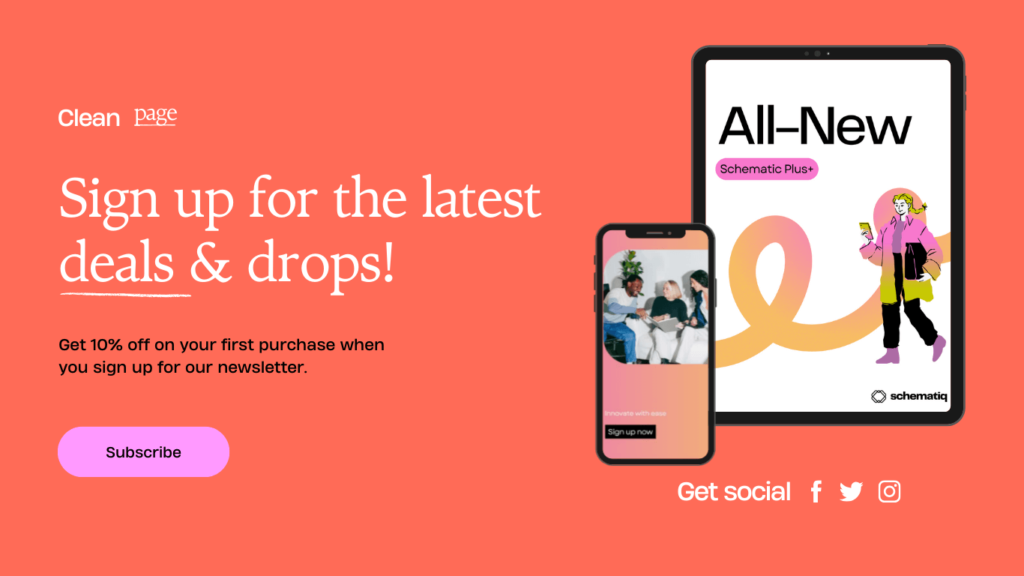
Customer Support and Resources
An important aspect of this Leadpages review is the examination of the customer support and educational resources offered by Leadpages. Effective support and resources are crucial for ensuring a smooth user experience, especially in a field as dynamic as digital marketing.
- Dedicated Customer Support Leadpages takes customer support seriously, offering various channels through which users can seek assistance. This includes email support, live chat, and in some cases, phone support. The support team is known for being responsive and helpful, addressing queries and issues promptly to ensure minimal disruption to your marketing activities.
- Extensive Knowledge Base Leadpages provides an extensive knowledge base that covers a wide range of topics. This online resource is filled with articles, guides, and FAQs that can help users troubleshoot issues, understand features, and get the most out of the platform. The knowledge base is well-organized and easy to navigate, making it a valuable resource for both beginners and advanced users.
- Educational Webinars and Tutorials In addition to the knowledge base, Leadpages offers educational webinars and tutorials. These resources are designed to help users understand best practices in landing page creation and digital marketing. They are particularly beneficial for those who are new to the platform or to landing page optimization in general.
- Community Forum Leadpages also hosts a community forum where users can connect with each other, share experiences, and offer mutual support. This forum is a great place to get advice, learn from the experiences of other users, and discuss various aspects of digital marketing.
- Regular Updates and Insights Leadpages keeps its users informed with regular updates and insights. Whether it’s a new feature, an enhancement to existing tools, or industry news, Leadpages ensures that its users are up-to-date, helping them stay ahead in the ever-evolving digital marketing landscape.
Pros and Cons of Leadpages
In this Leadpages review, it’s essential to present a balanced perspective by discussing both the advantages and limitations of the platform. Understanding the pros and cons of Leadpages will help users make an informed decision about whether it’s the right tool for their digital marketing needs.
Pros of Leadpages
1. User-Friendly Interface Leadpages is renowned for its user-friendly interface, which makes creating and managing landing pages accessible to users of all skill levels. The intuitive drag-and-drop builder simplifies the page creation process, allowing for quick and hassle-free design.
2. Wide Variety of Templates The platform boasts a vast collection of professionally designed templates, suitable for various marketing campaigns. These templates are not only aesthetically pleasing but also optimized for conversions.
3. Robust Integration Options Leadpages offers extensive integration capabilities with a wide range of third-party tools, including email marketing platforms, CRMs, and payment processors. This flexibility allows for seamless integration into existing marketing workflows.
4. Effective Lead Capture Tools The platform provides powerful tools for capturing leads, such as opt-in forms and pop-ups, which are crucial for building email lists and generating customer leads.
5. Responsive and Mobile-Friendly All landing pages created with Leadpages are automatically responsive, ensuring they look and function well on any device, which is vital in today’s mobile-centric world.
Cons of Leadpages
1. Limited Customization in Standard Plan While Leadpages offers significant customization options, users on the Standard Plan may find some limitations in terms of design flexibility compared to higher-tier plans.
2. A/B Testing Only in Higher Plans A/B testing, an essential feature for optimizing landing pages, is only available in the Pro and Advanced plans, which may be a drawback for users on a tight budget.
3. Learning Curve for Advanced Features Although Leadpages is user-friendly for beginners, mastering some of the more advanced features and integrations can require a bit of a learning curve.
4. Pricing For small businesses or individuals just starting out, the pricing of Leadpages, especially for the more advanced plans, might be a bit steep compared to some other options on the market.
Leadpages Review – User Testimonials and Feedback
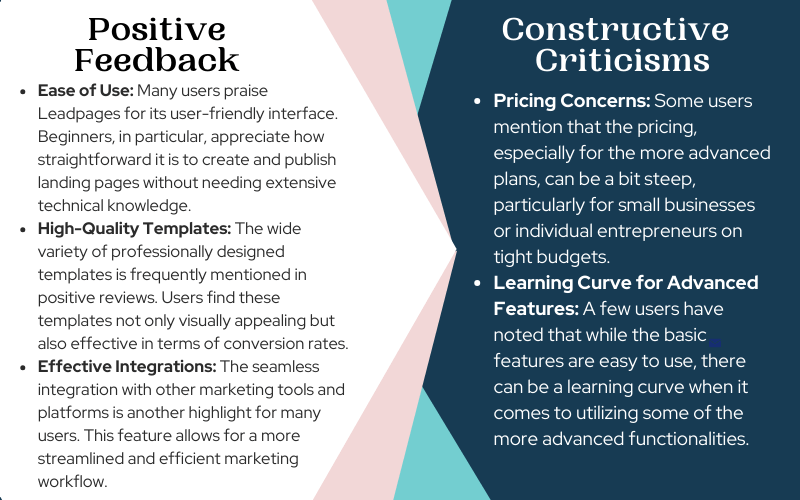
Final Verdict – Is Leadpages Worth It?
As we conclude this Leadpages review, it’s time to address the fundamental question: Is Leadpages worth the investment for your digital marketing needs? To answer this, we need to consider the overall functionality, usability, and value that Leadpages offers.
Comprehensive Functionality Leadpages stands out for its comprehensive range of features. From the intuitive drag-and-drop builder to a vast array of customizable templates and robust integration options, Leadpages equips users with the tools needed for creating effective landing pages and marketing campaigns. The platform’s emphasis on responsive design and powerful lead capture tools further enhances its appeal.
User-Friendly for All Skill Levels One of Leadpages’ strongest selling points is its user-friendliness. It caters to users of all skill levels, making it as accessible to beginners as it is useful to experienced marketers. The ease of use, coupled with extensive support and educational resources, ensures a smooth learning curve for all users.
Value for Money In terms of pricing, while Leadpages may seem like a significant investment, especially for higher-tier plans, the value it provides aligns with its cost. The efficiency, time savings, and potential increase in conversion rates can justify the expense for many businesses. However, for individuals or small businesses on a tight budget, the cost may be a notable consideration.
Balancing Pros and Cons Balancing the pros and cons discussed earlier, it’s evident that Leadpages has much to offer, especially for those looking to elevate their online marketing efforts. The limitations, primarily around pricing and advanced feature availability, are factors to consider based on your specific needs and resources.
Overall Recommendation In conclusion, Leadpages is a robust and user-friendly platform that can significantly enhance your digital marketing strategies. If you are looking for a tool that offers a wide range of design options, seamless integrations, and effective lead generation capabilities, Leadpages is undoubtedly worth considering. Its value becomes even more evident when you need a reliable, scalable solution that grows with your business. However, weigh the cost against your budget and specific marketing requirements to make the most informed decision.
Conclusion of Leadpages Review
To wrap up this Leadpages review, it’s clear that Leadpages is a powerful tool in the arsenal of digital marketing. It stands out for its user-friendly interface, diverse design capabilities, and comprehensive integrations. Whether you’re an individual blogger, a small business owner, or part of a larger marketing team, Leadpages offers functionalities that can significantly enhance your online marketing efforts.
Reflecting on the pros and cons, it’s evident that while there are some limitations, particularly in terms of pricing and advanced features, the benefits of using Leadpages are substantial. The platform’s ability to create high-converting landing pages with minimal effort makes it a valuable resource for anyone looking to optimize their digital marketing strategies.
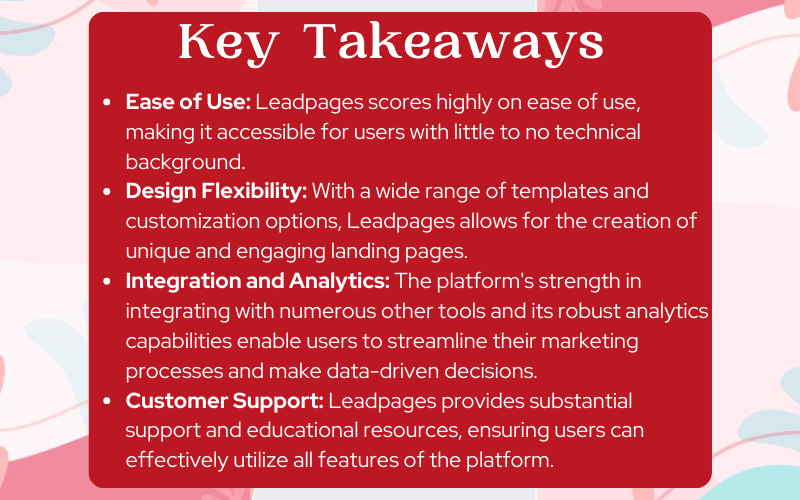
Final Thoughts of Leadpages Review Leadpages is more than just a landing page builder; it’s a comprehensive tool that can play a pivotal role in your digital marketing campaigns. The decision to invest in Leadpages should be based on your specific marketing needs, budget, and the level of scalability you require. For those who seek an efficient, user-friendly, and feature-rich platform, Leadpages is certainly worth considering.